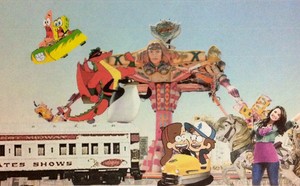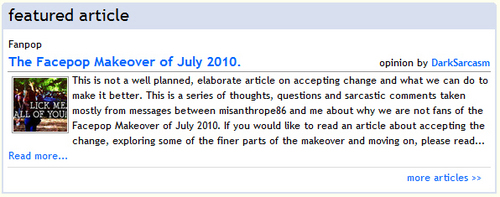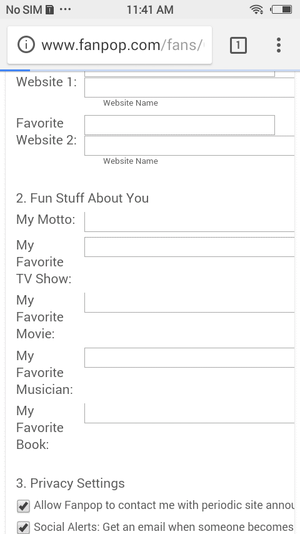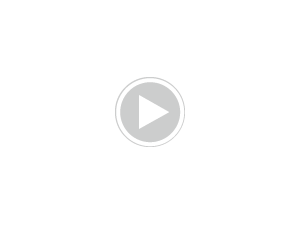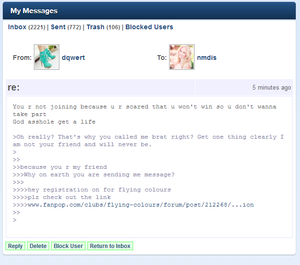This part of my fanpop User Guide describes some of the basics of using the site, and was last substantively edited on 19 December 2007.
Covered in this article:
Finding spots
Fans of spots and users
Ratings
Favorites
Sharing
Reporting
Finding a spot
There are three primary ways to find spots that fit your interests, which is really the whole point of the site. The first (examples are marked with "1" in the illustration) is bởi đọc the lists on the main page of the site ('fanpop home'): it's entirely possible that some content displayed there is of interest to you, whether it be a spotlit spot, a question, an image, a video, a forum, hoặc even a spot associated with one of the những người hâm mộ featured on the main page. In general, every time a spot name is listed anywhere on the site, it is a clickable link which will take bạn to that spot. A slight exception is the name of a spot in the "recent images" section, which will take bạn to that image in the spot, rather than to the main page for that spot (just as if you'd clicked on the thumbnail of the picture).
The một giây way to find a spot (marked with a "2" in the illustration) is bởi using the tìm kiếm function. On every page of the site there is a box in which bạn can type key words and then click a tìm kiếm button to look for content that matches those words. The tìm kiếm will try to find spots which match the words bạn enter. Note: when we talk about any content on the site other than the spots themselves (soapbox các bài viết like this one, images, các câu hỏi & picks, fora, et cetera), we refer to them generically as 'links'. When bạn use the tìm kiếm function, bạn may also find đường dẫn that match your tìm kiếm terms. tìm kiếm results are divided into those two categories: spots, and links, so if you're looking for a spot, you'll find that listed first. The đường dẫn are listed in the tìm kiếm results below the first five spots listed. The danh sách of link results have các biểu tượng that represent the type of link: images, videos, et cetera, but they are all grouped in the same section. tìm kiếm results can take thêm than one page, so if bạn don't see the spot hoặc link bạn want, bạn may click the 'more results' link (if available) to danh sách another page of tìm kiếm results of that type (spots hoặc links).
Note that the tìm kiếm is a simple search, however, and does not recognize boolean expressions. That means that +”Kaiju Godzilla” +”cat monster” +video will get the same results as Kaiju cat monster video Kaiju Godzilla, as an example. In addition, the tìm kiếm will look for each of the words bạn type separately, so the tìm kiếm results would be the same for cat video Godzilla Kaiju monster. This means that, for our example tìm kiếm above, in addition to getting Godzilla in the results, bạn might also get results of 'Some ngẫu nhiên plant on a pole', 'Cat says a-ha!' and 'monster truck rally video'. The results are organized in order of accuracy of match, however, so a video of Godzilla fighting a cat monster (if there is one) would come first. If there isn't one, you'll see a message "We couldn't find any exact matches", followed bởi a danh sách of partial matches.
The third way to find spots that match your interests (marked with a "3" in the illustration, above) is to use the 'Browse spots' feature on the main page of the site. This is currently found in the bottom right of that page. bạn can click a channel tiêu đề (for instance, 'Pets & Animals') and then scroll through the different spots in that channel, hoặc bạn can get a danh sách of the most được ưa chuộng spots, hoặc bạn can danh sách just the pending spots.
Fan of a spot
Once bạn find a spot that matches your interest, bạn can add yourself as a người hâm mộ of that spot. To do so, click the link at the upper right of the page, below the link to your thông tin các nhân and above the 'banner' for that spot. The page will refresh immediately with bạn as a người hâm mộ of that spot. Now if bạn click the 'my profile' link, bạn will see your profile, which will include that spot, as well as a running danh sách of gần đây những thông tin cập nhập made to 'your' spots (the spots for which bạn are a fan).
Fan of another user
As bạn browse the site, bạn will either find Những người bạn and family bạn know, hoặc you'll just notice other users who are posting đường dẫn that match your interests. bạn may say that bạn are a người hâm mộ of another user. To do so, click on the user's name hoặc portrait picture. This will take bạn to that user's profile. If bạn want to explore a little thêm of what this user has done on the site, bạn can select 'activity' in the hàng đầu, đầu trang navigation bar. The module on the right will refresh with a danh sách of the đường dẫn that the user has added to the site, with the ability to also danh sách the videos, images, comments, posts to fora, các câu hỏi and soapbox các bài viết that user has entered/created. Once you've satisfied yourself that bạn want to add yourself as a fan, find the box labeled 'about me' on the left side of the user's thông tin các nhân page, which contains the user's portrait picture, whatever biographical information the user has decided to include and a number of quick links. One of these is 'Add to người hâm mộ List'. Click this link to danh sách yourself as a người hâm mộ of the user.
Ratings
Please rate content whenever bạn have a reaction to it, positive hoặc negative. At the moment, bạn can rate videos, links, soapbox các bài viết and hình ảnh (remember, when we speak of content in general, we refer to all of these types of content as 'links'). When bạn look at any of these things, you'll see a row of five grey circles with “rate this link” written across them. Click on these to rate the link in question, on a five ngôi sao scale of 1 ('garbage') to 5 ('awesome!'), moving from left to right. It cannot be stressed enough how important ratings are, since many lists of links, et cetera use ratings as a major part of the algorithm to determine how they are displayed. In addition, the system of huy chương is completely based on ratings. If bạn want your content to be recognized hoặc if bạn want to appreciate the content that others have posted, the best thing bạn can do it rate that content!
Favorites
As bạn find đường dẫn that bạn particularly enjoy, hoặc that bạn want to be able to find again quickly, bạn can save them to your danh sách of yêu thích links. To add a link to your favorites, simply click the 'save' button right under the ratings circles. To look up your danh sách of favorites, go to your thông tin các nhân page. Your các sở thích are listed in the left, right under the 'about me' box. bởi default, the các sở thích are organized in reverse chronological order, with the link bạn added to your các sở thích danh sách most recently listed at the top. If bạn click the link 'more favorites', bạn can choose to danh sách your các sở thích alphabetically bởi tiêu đề as an alternative.
Sharing
If bạn find some content that bạn think someone else will really like, there are two handy ways to send them a link to that content in e-mail. In each spot, in the upper right (just under the long horizontal image (called the spot's 'banner'), you'll see a link labeled 'invite friend'. Click that to fill out a form that will send an e-mail message to your friend inviting them to use that particular spot. Note: since this bài viết was originally written, this feature has been expanded to track the number of new users who have registered on fanpop from your invitations. So while the invitation is primarily a way to get others to see a spot bạn like, it is also serving double-duty as a way to track how bạn have contributed to the increase of Fanpop's registered users.
The một giây way to share fanpop content is to click the link labeled “Share this Link” (or 'Share Video' in the case of videos). This will also bring up a form, which is identical to the trước đó form except that the message sent to your friend will contain the url to the link, rather than to the spot.
Report
Sometimes, even on a wonderful site like this one, there can be problems. There are two ways to báo cáo such problems. First, if there is a problem with a spot (it's obscene, it violates fanpop's terms of use, hoặc it duplicates an existing spot), click the 'report' link in the upper right of the spot (a little red flag just under the spot's banner). bạn then are được trao a number of choices for what to report: the spot is either inappropriate, offensive, miscategorized (for example, if the Pirates of the Caribbean spot was listed in the ti vi channel – it's not TV, so it shouldn't be there), hoặc duplicates a trước đó spot. If, on the other hand, a link is not working, bạn should báo cáo that link. The way to báo cáo a problem with a link is to click the grey flag just under the ratings circles, and then select which type of problem it is: spam, outdated (if the link is to some event that has come and gone), broken (if the link doesn't work), miscategorized (the link was put in the wrong spot) hoặc inappropriate. In either case, bạn may instead choose to select 'Don't Report' to hủy bỏ the problem report.
Here's đường dẫn to other parts of the guide for your quick reference:
* link
* 1: link
* 2: link.
* 3: link
* 4: Picks: this is the generic name both for the phiếu bầu các câu hỏi that bạn see on the site and for the các câu trả lời bạn can pick to that question. Papa has created a link.
* 5: link
* 6:
link
* 7: link
bạn may also want to see:
* link feature
* link
Covered in this article:
Finding spots
Fans of spots and users
Ratings
Favorites
Sharing
Reporting
Finding a spot
There are three primary ways to find spots that fit your interests, which is really the whole point of the site. The first (examples are marked with "1" in the illustration) is bởi đọc the lists on the main page of the site ('fanpop home'): it's entirely possible that some content displayed there is of interest to you, whether it be a spotlit spot, a question, an image, a video, a forum, hoặc even a spot associated with one of the những người hâm mộ featured on the main page. In general, every time a spot name is listed anywhere on the site, it is a clickable link which will take bạn to that spot. A slight exception is the name of a spot in the "recent images" section, which will take bạn to that image in the spot, rather than to the main page for that spot (just as if you'd clicked on the thumbnail of the picture).
The một giây way to find a spot (marked with a "2" in the illustration) is bởi using the tìm kiếm function. On every page of the site there is a box in which bạn can type key words and then click a tìm kiếm button to look for content that matches those words. The tìm kiếm will try to find spots which match the words bạn enter. Note: when we talk about any content on the site other than the spots themselves (soapbox các bài viết like this one, images, các câu hỏi & picks, fora, et cetera), we refer to them generically as 'links'. When bạn use the tìm kiếm function, bạn may also find đường dẫn that match your tìm kiếm terms. tìm kiếm results are divided into those two categories: spots, and links, so if you're looking for a spot, you'll find that listed first. The đường dẫn are listed in the tìm kiếm results below the first five spots listed. The danh sách of link results have các biểu tượng that represent the type of link: images, videos, et cetera, but they are all grouped in the same section. tìm kiếm results can take thêm than one page, so if bạn don't see the spot hoặc link bạn want, bạn may click the 'more results' link (if available) to danh sách another page of tìm kiếm results of that type (spots hoặc links).
Note that the tìm kiếm is a simple search, however, and does not recognize boolean expressions. That means that +”Kaiju Godzilla” +”cat monster” +video will get the same results as Kaiju cat monster video Kaiju Godzilla, as an example. In addition, the tìm kiếm will look for each of the words bạn type separately, so the tìm kiếm results would be the same for cat video Godzilla Kaiju monster. This means that, for our example tìm kiếm above, in addition to getting Godzilla in the results, bạn might also get results of 'Some ngẫu nhiên plant on a pole', 'Cat says a-ha!' and 'monster truck rally video'. The results are organized in order of accuracy of match, however, so a video of Godzilla fighting a cat monster (if there is one) would come first. If there isn't one, you'll see a message "We couldn't find any exact matches", followed bởi a danh sách of partial matches.
The third way to find spots that match your interests (marked with a "3" in the illustration, above) is to use the 'Browse spots' feature on the main page of the site. This is currently found in the bottom right of that page. bạn can click a channel tiêu đề (for instance, 'Pets & Animals') and then scroll through the different spots in that channel, hoặc bạn can get a danh sách of the most được ưa chuộng spots, hoặc bạn can danh sách just the pending spots.
Fan of a spot
Once bạn find a spot that matches your interest, bạn can add yourself as a người hâm mộ of that spot. To do so, click the link at the upper right of the page, below the link to your thông tin các nhân and above the 'banner' for that spot. The page will refresh immediately with bạn as a người hâm mộ of that spot. Now if bạn click the 'my profile' link, bạn will see your profile, which will include that spot, as well as a running danh sách of gần đây những thông tin cập nhập made to 'your' spots (the spots for which bạn are a fan).
Fan of another user
As bạn browse the site, bạn will either find Những người bạn and family bạn know, hoặc you'll just notice other users who are posting đường dẫn that match your interests. bạn may say that bạn are a người hâm mộ of another user. To do so, click on the user's name hoặc portrait picture. This will take bạn to that user's profile. If bạn want to explore a little thêm of what this user has done on the site, bạn can select 'activity' in the hàng đầu, đầu trang navigation bar. The module on the right will refresh with a danh sách of the đường dẫn that the user has added to the site, with the ability to also danh sách the videos, images, comments, posts to fora, các câu hỏi and soapbox các bài viết that user has entered/created. Once you've satisfied yourself that bạn want to add yourself as a fan, find the box labeled 'about me' on the left side of the user's thông tin các nhân page, which contains the user's portrait picture, whatever biographical information the user has decided to include and a number of quick links. One of these is 'Add to người hâm mộ List'. Click this link to danh sách yourself as a người hâm mộ of the user.
Ratings
Please rate content whenever bạn have a reaction to it, positive hoặc negative. At the moment, bạn can rate videos, links, soapbox các bài viết and hình ảnh (remember, when we speak of content in general, we refer to all of these types of content as 'links'). When bạn look at any of these things, you'll see a row of five grey circles with “rate this link” written across them. Click on these to rate the link in question, on a five ngôi sao scale of 1 ('garbage') to 5 ('awesome!'), moving from left to right. It cannot be stressed enough how important ratings are, since many lists of links, et cetera use ratings as a major part of the algorithm to determine how they are displayed. In addition, the system of huy chương is completely based on ratings. If bạn want your content to be recognized hoặc if bạn want to appreciate the content that others have posted, the best thing bạn can do it rate that content!
Favorites
As bạn find đường dẫn that bạn particularly enjoy, hoặc that bạn want to be able to find again quickly, bạn can save them to your danh sách of yêu thích links. To add a link to your favorites, simply click the 'save' button right under the ratings circles. To look up your danh sách of favorites, go to your thông tin các nhân page. Your các sở thích are listed in the left, right under the 'about me' box. bởi default, the các sở thích are organized in reverse chronological order, with the link bạn added to your các sở thích danh sách most recently listed at the top. If bạn click the link 'more favorites', bạn can choose to danh sách your các sở thích alphabetically bởi tiêu đề as an alternative.
Sharing
If bạn find some content that bạn think someone else will really like, there are two handy ways to send them a link to that content in e-mail. In each spot, in the upper right (just under the long horizontal image (called the spot's 'banner'), you'll see a link labeled 'invite friend'. Click that to fill out a form that will send an e-mail message to your friend inviting them to use that particular spot. Note: since this bài viết was originally written, this feature has been expanded to track the number of new users who have registered on fanpop from your invitations. So while the invitation is primarily a way to get others to see a spot bạn like, it is also serving double-duty as a way to track how bạn have contributed to the increase of Fanpop's registered users.
The một giây way to share fanpop content is to click the link labeled “Share this Link” (or 'Share Video' in the case of videos). This will also bring up a form, which is identical to the trước đó form except that the message sent to your friend will contain the url to the link, rather than to the spot.
Report
Sometimes, even on a wonderful site like this one, there can be problems. There are two ways to báo cáo such problems. First, if there is a problem with a spot (it's obscene, it violates fanpop's terms of use, hoặc it duplicates an existing spot), click the 'report' link in the upper right of the spot (a little red flag just under the spot's banner). bạn then are được trao a number of choices for what to report: the spot is either inappropriate, offensive, miscategorized (for example, if the Pirates of the Caribbean spot was listed in the ti vi channel – it's not TV, so it shouldn't be there), hoặc duplicates a trước đó spot. If, on the other hand, a link is not working, bạn should báo cáo that link. The way to báo cáo a problem with a link is to click the grey flag just under the ratings circles, and then select which type of problem it is: spam, outdated (if the link is to some event that has come and gone), broken (if the link doesn't work), miscategorized (the link was put in the wrong spot) hoặc inappropriate. In either case, bạn may instead choose to select 'Don't Report' to hủy bỏ the problem report.
Here's đường dẫn to other parts of the guide for your quick reference:
* link
* 1: link
* 2: link.
* 3: link
* 4: Picks: this is the generic name both for the phiếu bầu các câu hỏi that bạn see on the site and for the các câu trả lời bạn can pick to that question. Papa has created a link.
* 5: link
* 6:
link
* 7: link
bạn may also want to see:
* link feature
* link
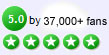
The rating of Fanpop

on earth but a new world of the naga
shadow was a hedge-NAGA
what were am I thought shadow
lay in a nest like giường the den like trang chủ was in
a cave in a forest full of emeralds glowing
what ever this place is shadow new this was his
new trang chủ and he was happy to be a way
from gun the humans hoặc MOBUIES
all shadow new he add change into
a half hedgehog -half snake with long tail
and this place he was in seem full of magic
shadow yawn as he rub his eyes
are bạn the 1 bạn BRUNG me to this world ask
shadow yes bạn forgotten about me sweet
huh đã đưa ý kiến shadow ah lighting but I thought
that I know but now we are together
lighting jolt cyber chaos the hedge-NAGA
alpha omega male ultimate life form
albino white yellow quills like neo sonic
yellow round his ngọc lục bảo blue eyes
đào chest tummy
yellow lighting marks on his arms quills for head
long HEDGE-NAGA tail
end of part 1


Welcome to my Guide!

Don't remain a Fanpop-provided face in the crowd. Upload your own profile image!