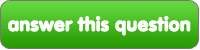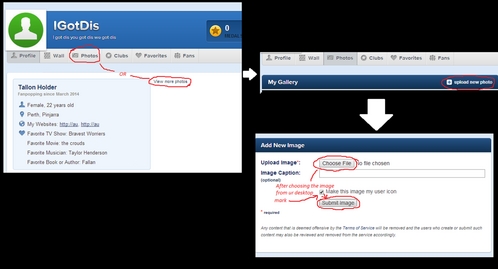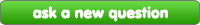fanpop
trả lời câu hỏi này
fanpop Câu Hỏi
Me thông tin các nhân change it me no how
THAT IS ENGLISH!
Me what to change thông tin các nhân pic but butt butt I GOT KNOW IDEA HOW HEEEEEEEEEEEEEELLLLLLLLLLPPPPPPP MEEEEEEEEEEEEE
that is all. thank you. Good bye
Me what to change thông tin các nhân pic but butt butt I GOT KNOW IDEA HOW HEEEEEEEEEEEEEELLLLLLLLLLPPPPPPP MEEEEEEEEEEEEE
that is all. thank you. Good bye
|
next question » | ||
|
|
|||