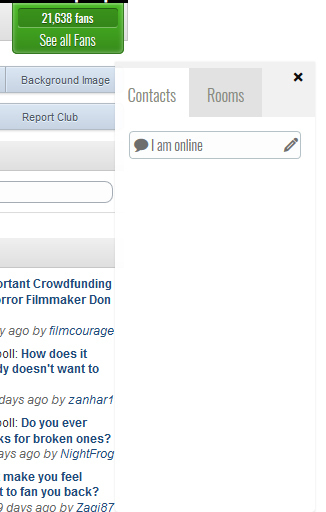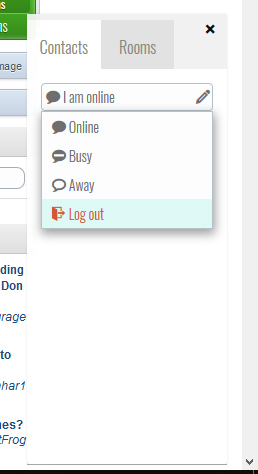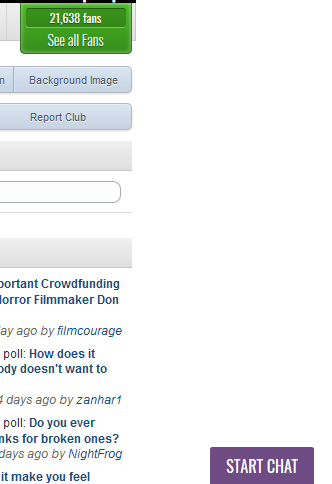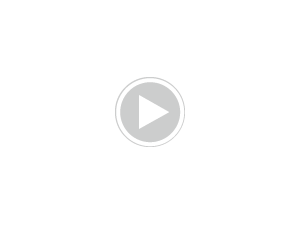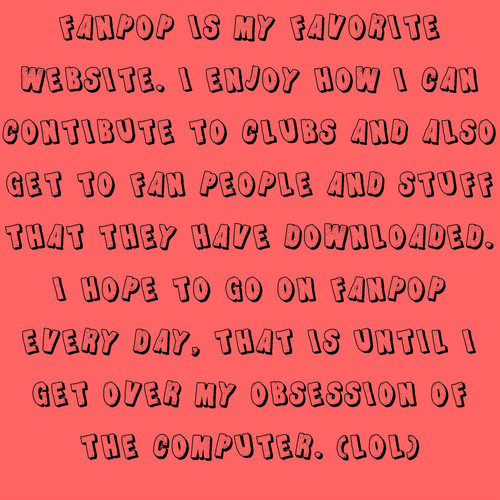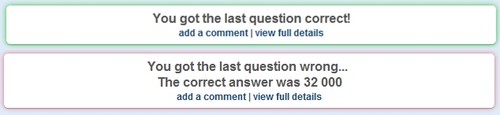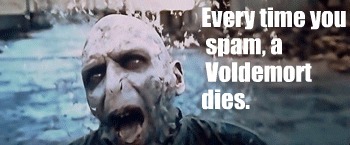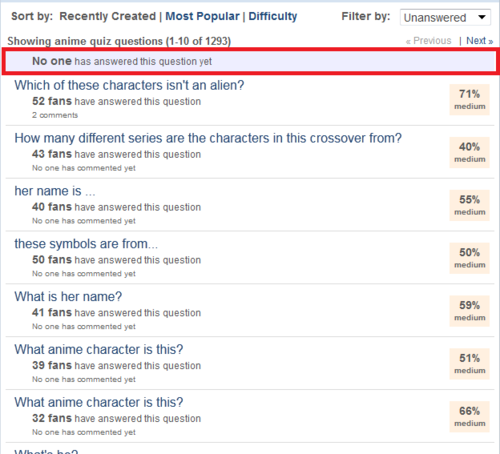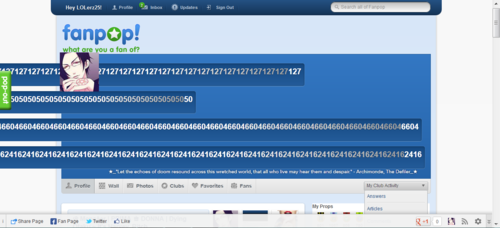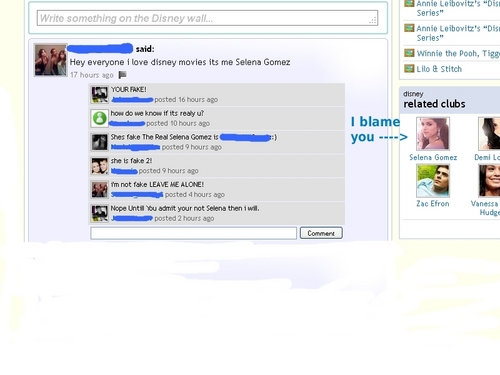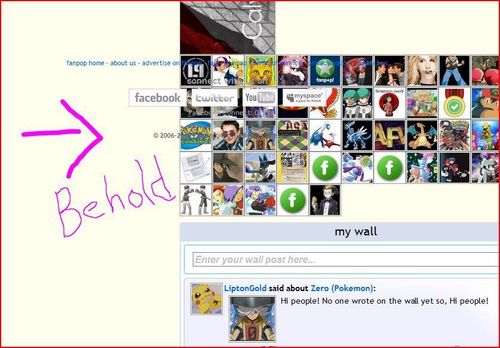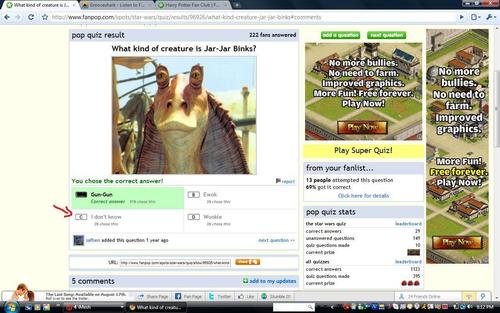I did it again.
I accidentally hit the "start chat" tab again.
And couldn't remember how make it go away.
I've had this problem a few times before and have to re-learn it every time.
For some reason, I'm always under the impression that the solution lies under my thông tin các nhân settings.
It does not.
So now there is an bài viết to remind me, and anyone else who needs it, how to get rid of this dang thang.
Step 1: Under the "contacts" tab, click "I am online." The words, not the pencil. If bạn click the pencil, it will complicate things and you'll have to reload the page.
Step 2: Click "Log out."
It's not the most obvious way out, but it's easy once bạn finally remember how to do it, so I hope this helps cut down on some frustration. (If not for you, at least for me tiếp theo time I accidentally open it and frantically tìm kiếm for a solution. =P)
I accidentally hit the "start chat" tab again.
And couldn't remember how make it go away.
I've had this problem a few times before and have to re-learn it every time.
For some reason, I'm always under the impression that the solution lies under my thông tin các nhân settings.
It does not.
So now there is an bài viết to remind me, and anyone else who needs it, how to get rid of this dang thang.
Step 1: Under the "contacts" tab, click "I am online." The words, not the pencil. If bạn click the pencil, it will complicate things and you'll have to reload the page.
Step 2: Click "Log out."
It's not the most obvious way out, but it's easy once bạn finally remember how to do it, so I hope this helps cut down on some frustration. (If not for you, at least for me tiếp theo time I accidentally open it and frantically tìm kiếm for a solution. =P)