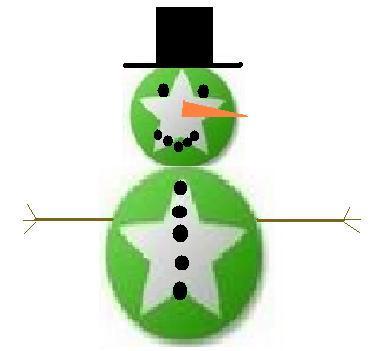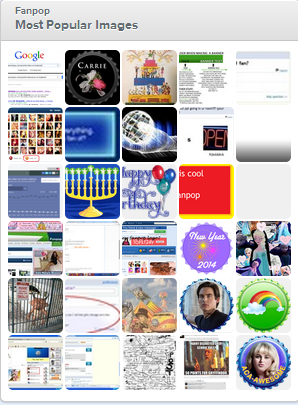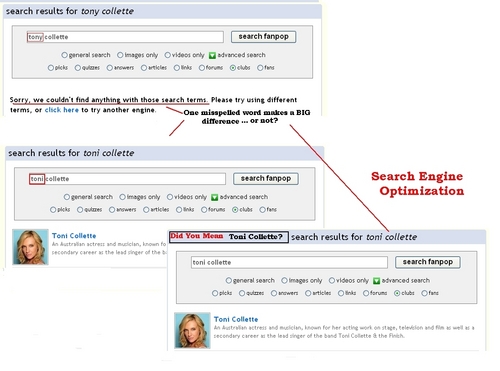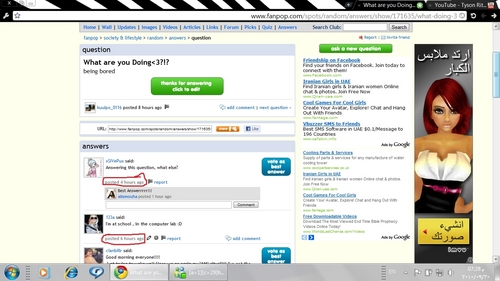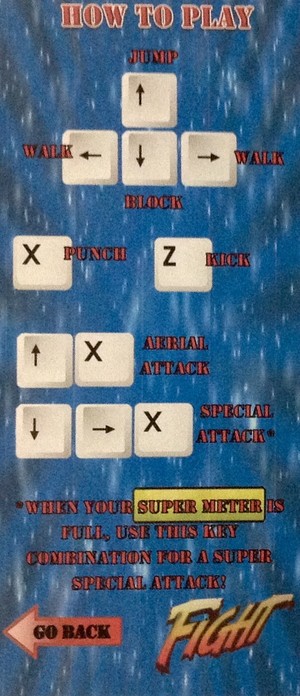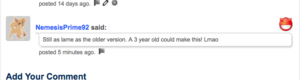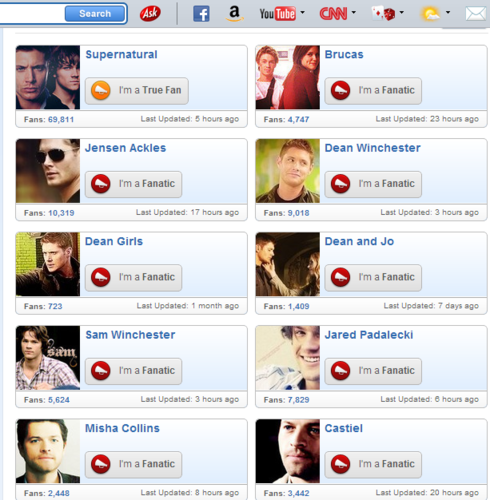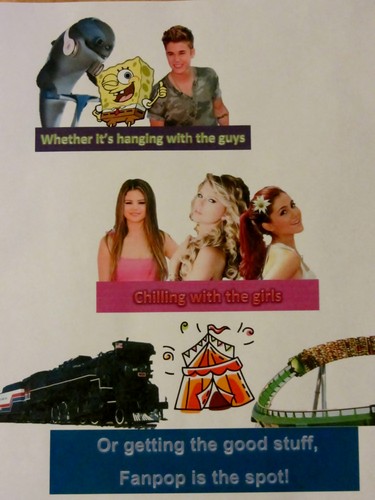Do bạn enjoy making, creating and participating in fanpop picks? Want to dig a little deeper into the feature and become a true Fanpop Pick Master? If so, you've come to the right place grasshopper. Read along and I'll try to give bạn some of the tips and tricks I know for getting the most out this fun and addictive fanpop feature. Oh and if bạn have any further các câu hỏi hoặc suggestions, feel free to add to the các bình luận below hoặc pm me.
Update 8/30/07: If bạn don't like to read, bạn can also get a great visual tutorial from this video bởi maybeastarbucks link
Here we go...
Making Picks
Anyone can ask a question. bạn just need to be signed in to your (free) fanpop account to make one. And if bạn don't have an account - link!
First off a few obvious, but necessary pointers:
1. Make sure bạn are in the correct spot when bạn create a pick. Why, bạn ask? It's because the pick bạn create will be placed in that spot! So don't cause all your fellow những người hâm mộ to scratch their heads when bạn ask a ngôi sao Wars câu hỏi in a Scrubs spot. Put it in the right place please!
2. Please make sure the câu hỏi bạn are asking hasn't been asked over and over already. Oft-repeated các câu hỏi just annoy longtime fans. So either browse through the current danh sách of các câu hỏi (it's probably a good idea to answer a few các câu hỏi first to get a feel for the feature) hoặc run a search.
Once bạn want to create a pick, click on the "add question" button in the picks section of a spot. bạn will need the following to make the pick:
1. A pick câu hỏi (e.g. "What is your yêu thích color?"). It's best to keep the câu hỏi short and succinct as possible for the sake of clarity.
2. Two hoặc thêm pick choices (e.g. "Blue", "Red" and "Green"). Try to keep these choices fairly short too. Overly long choices may be truncated and, consequently, be rendered incomprehensible. If bạn need to add thêm choices, just click the link to add thêm các câu trả lời (and repeat until bạn get the number of choices bạn want).
3. hình ảnh for each of the choices. This part is optional (but strongly encouraged!). hình ảnh will be covered in greater detail in the tiếp theo section. But the quick of it is that bạn can đăng tải hình ảnh from your hard drive to further customize your pick. Just click the "browse" button and locate the image bạn would like to use.
4. Expiration. Most picks won't need one, but if bạn have a time sensitive pick (e.g. "Will Frank die in the season finale?"), bạn might want to set an expiration. The pick will still be viewable after the hết hạn date, but other những người hâm mộ will not be able to vote once the pick has been closed.
5. Finally, decide if bạn want other những người hâm mộ to add their own choices. If bạn have no problems with letting other những người hâm mộ add their own choices, go ahead and check this option off. It's usually a good idea to do so for picks where there are a lot of possibilities.
Once all of the above is set, click the "Preview" button. bạn will be returned a page that will hiển thị bạn what the pick will look like.
At this point you'll want to take a moment to look over your question. Ask yourself:
* Does the câu hỏi make sense?
* Is everything spelled correctly?
* Did I leave anything out?
If bạn need to fix anything. Now is the time to do it. The reason is that once a pick is đã đăng to a spot and other users start voting on it, we cannot allow bạn to make any major edits the pick (mainly because doing so would be unfair to users who had already responded. Imagine if someone picked choice "A" but bạn completely changed it to something else, thus misrepresenting what they originally had selected. That wouldn't be so good, eh?).
Helpful Ideas for Picks Images
Now before I continue, let me just say that while adding hình ảnh to a pick is optional, I strongly urge bạn not to skip adding images. hình ảnh add a lot of character to an individual pick and make the pick that much thêm visually appealing.
* Tip 1: If bạn are creating a câu hỏi with "Yes" and "No" responses, adding "yes" and "no" as the text for the responses will cause our default yes and no hình ảnh to be automatically added (easy!).
* Tip 2: If bạn are having a hard time finding images, here are a few ideas for you:
1. Grab an image from link (e.g. thumbs up/thumbs down, male/female symbols, smileys and more...). Feel free to add to this collection too if bạn ever find an image that could be commonly used - just make sure bạn tag it "picks".
2. Check out the image gallery for the spot you're in. It's possible that there is a bức ảnh hoặc biểu tượng that's just right for what bạn want.
3. Find an image via image search. Some of the best sites for this are: link, link and link. When bạn find an image bạn want to use, save it to your computer hoặc use a screen capture utility (more on this below).
4. Remember: bạn don't always need the *exact* image in order to have an effective pick image. Example: Maybe bạn wanted to add a choice that dealt with a character from a được ưa chuộng TV show's obsession with beets. Sure it would be great to find a picture of that character holding a beet but it's just as effective to find a picture of a bunch of beets (and probably a lot easier too).
Tip 3: Square shaped imaged are used for the picks. thêm specifically: for 2-choice picks we'll display 160x160 pixel images. For 3-or-more-choice picks we'll display 100x100 pixel images. I tell bạn this because it means that, for 2-choice picks, you'll want larger hình ảnh and for 3-or-more-choice picks you'll want AT LEAST 100x100 pixel images. If bạn đăng tải a 20x20 image, it will most likely look pixelated and terrible :-)
Tip 4: If bạn download a horizontal hoặc landscaped image, bạn may end up with some unexpected cropping. The best way to deal with this is to either download a square image hoặc use a screen capture tool that allows bạn to effectively create a square image on the fly. Otherwise, make sure your subject is in the center of the image. If you're uploading an image that is taller than it is wide, the hàng đầu, đầu trang and bottom portions of the image will be cropped to make the image square (hence a lot of lopped off heads on picks where the original image had someone's head at the hàng đầu, đầu trang of a tall image). If the image is wider than it is tall, equal portions from the left and right sides of the image will be cropped. Again, this is done to make the image square for use in the pick. In my experience, wide hình ảnh are less problematic since what bạn see in the middle of the picture is what you'll get (sans the sides).
Tip 5: Using a screen capture tool is often the best way to grab well-suited, properly sized hình ảnh for a fanpop pick. The instructions below may seem lengthy, but once bạn get the hang of it, it's actually pretty easy.
Here are the two tools I recommend for Windows and Mac users respectively. Both are completely free to download and use.
* Windows users: link (free)
* Mac users: link (free)
link crash course (for Windows folks):
Setting it up:
* Download, install and run the application.
* Under the "From" tab, make sure that "rectangle area" is the capture mode enabled.
* Open the application and click on the "To" tab.
* Under "copy captured image to", check "file" (and uncheck clipboard).
* Set the "file type" to .jpg
* Select the folder where bạn want your hình ảnh to be saved.
* Click "Stand By" to keep ScreenHunter at the ready and return to your browsing.
Capturing images:
* Return to your browser and tìm kiếm for hình ảnh on link, link, link hoặc anywhere else.
* When bạn find an image bạn want for your pick (thumbnails may be too small, so try to view the full sized image), hit your "F6" key.
* Your cursor will change to a crosshair. Using the cursor click and drag to draw a square around the portion of the image bạn want to capture. When bạn have the screen capture bạn want simply release the chuột button.
* The selected region will be saved to the folder bạn selected during setup as a .jpg file.
* Now bạn can add the saved image to your pick.
link Crash Course (for Mac folks):
Setting it up:
* Download, install and run the application.
* When the application is running, it will appear in the upper right corner of the page (in the toolbar) as a scissors icon.
* Click on the biểu tượng and select preferences.
* Set the target folder for hình ảnh to be saved to.
Capturing images:
* Return to your browser and tìm kiếm for hình ảnh on link, link, link hoặc anywhere else.
* When bạn find an image bạn want for your pick (thumbnails may be too small, so try to view the full sized image), go to the InstantShot scissors icon, open the menu and select "Shoot inside a rec -> To Jpeg file"
* Your cursor will change to a crosshair. Using the cursor click and drag to draw a square around the portion of the image bạn want to capture. When bạn have the screen capture bạn want simply release the chuột button. (IMPORTANT: Be sure to di chuyển your cursor away from the selected region when bạn release the chuột button hoặc InstantShot might capture an Mũi tên xanh cursor in the final image).
* The selected region will be saved to the folder bạn selected during setup as a .jpg file.
* Now bạn can add the saved image to your pick.
Spread the Word
Once you've created your pick it will appear in the spot in which bạn created it. những người hâm mộ in that spot will be able to vote and bình luận on the pick almost immediately. But what if bạn want to get folks who aren't on fanpop to tham gia in on the fun?
How nice that bạn should ask, since we current provided 3 ways to share your picks (all appear at the bottom of the results page for each pick):
1) IM them the url (immediate gratification)
2) Use the "Share this Question" link to quickly and easily shoot them an email about the pick (less immediate, but very easy)
3) If bạn have a blog that hoặc a thông tin các nhân on a social networking site like MySpace, bạn can easily pasted an embeddable version of any pick bởi click on the "add this pick to your blog..." link and copying and pasting the embed code on your blog hoặc social network profile. The embedded "widget" will hiển thị your Những người bạn what the current results for the pick are as well as display your personal selection.
Odds and Ends
Here are a few other things to know about picks:
* If bạn want to keep track of what other những người hâm mộ are saying on your picks, be sure to visit your "my profile" page and look at the "my updates" module.
* Your thông tin các nhân page keeps a history of all your picks. To view all the picks you've ever made, go to "my profile" and click on the "Picks" link near the hàng đầu, đầu trang of the page. bạn can view picks from individual spots bởi using the spot filter (useful if bạn only wanted to see your picks for "Food" hoặc "Harry Potter").
* bạn can view all the picks in a spot that bạn have NOT answered, bởi going to the spot and clicking on the "Picks" link (grey bar below the spot banner). Click on the "filter by:" menu and select "unanswered". The resulting danh sách will hiển thị bạn các câu hỏi bạn have yet to answer.
* bạn can give "props" to other những người hâm mộ for picks that bạn really enjoy bởi going to their thông tin các nhân page and clicking on the "props" link. I strongly encourage bạn to do this. It's a great way to let others know that their efforts are appreciated. And getting các điểm thưởng is just as much fun too (the image below shows bạn a collection of "props" huy chương on a user thông tin các nhân page).
Picks Inspiration - Learn from the Best!
If bạn ever run out of ideas for picks, don't hesitate to check out the picks of some of most celebrated and prolific pick creators. Here's just a handful of my các sở thích (apologies in advance to any who have been left off this danh sách -- I can't danh sách everyone and frankly, there are just too many great Pick Masters to list!):
* link
* link
* link
* link
* link
* link
* link
* link
And while my picks may pale before other Pick Masters, I may as well pimp my own picks so that I can get thêm people to vote on them ;-)
* link
[i]That's it for now! Please bình luận below if bạn have any feedback for the feature hoặc the guide hoặc if bạn think bạn have a great collection of picks that you've created (let the other picks enthusiasts know).
Update 8/30/07: If bạn don't like to read, bạn can also get a great visual tutorial from this video bởi maybeastarbucks link
Here we go...
Making Picks
Anyone can ask a question. bạn just need to be signed in to your (free) fanpop account to make one. And if bạn don't have an account - link!
First off a few obvious, but necessary pointers:
1. Make sure bạn are in the correct spot when bạn create a pick. Why, bạn ask? It's because the pick bạn create will be placed in that spot! So don't cause all your fellow những người hâm mộ to scratch their heads when bạn ask a ngôi sao Wars câu hỏi in a Scrubs spot. Put it in the right place please!
2. Please make sure the câu hỏi bạn are asking hasn't been asked over and over already. Oft-repeated các câu hỏi just annoy longtime fans. So either browse through the current danh sách of các câu hỏi (it's probably a good idea to answer a few các câu hỏi first to get a feel for the feature) hoặc run a search.
Once bạn want to create a pick, click on the "add question" button in the picks section of a spot. bạn will need the following to make the pick:
1. A pick câu hỏi (e.g. "What is your yêu thích color?"). It's best to keep the câu hỏi short and succinct as possible for the sake of clarity.
2. Two hoặc thêm pick choices (e.g. "Blue", "Red" and "Green"). Try to keep these choices fairly short too. Overly long choices may be truncated and, consequently, be rendered incomprehensible. If bạn need to add thêm choices, just click the link to add thêm các câu trả lời (and repeat until bạn get the number of choices bạn want).
3. hình ảnh for each of the choices. This part is optional (but strongly encouraged!). hình ảnh will be covered in greater detail in the tiếp theo section. But the quick of it is that bạn can đăng tải hình ảnh from your hard drive to further customize your pick. Just click the "browse" button and locate the image bạn would like to use.
4. Expiration. Most picks won't need one, but if bạn have a time sensitive pick (e.g. "Will Frank die in the season finale?"), bạn might want to set an expiration. The pick will still be viewable after the hết hạn date, but other những người hâm mộ will not be able to vote once the pick has been closed.
5. Finally, decide if bạn want other những người hâm mộ to add their own choices. If bạn have no problems with letting other những người hâm mộ add their own choices, go ahead and check this option off. It's usually a good idea to do so for picks where there are a lot of possibilities.
Once all of the above is set, click the "Preview" button. bạn will be returned a page that will hiển thị bạn what the pick will look like.
At this point you'll want to take a moment to look over your question. Ask yourself:
* Does the câu hỏi make sense?
* Is everything spelled correctly?
* Did I leave anything out?
If bạn need to fix anything. Now is the time to do it. The reason is that once a pick is đã đăng to a spot and other users start voting on it, we cannot allow bạn to make any major edits the pick (mainly because doing so would be unfair to users who had already responded. Imagine if someone picked choice "A" but bạn completely changed it to something else, thus misrepresenting what they originally had selected. That wouldn't be so good, eh?).
Helpful Ideas for Picks Images
Now before I continue, let me just say that while adding hình ảnh to a pick is optional, I strongly urge bạn not to skip adding images. hình ảnh add a lot of character to an individual pick and make the pick that much thêm visually appealing.
* Tip 1: If bạn are creating a câu hỏi with "Yes" and "No" responses, adding "yes" and "no" as the text for the responses will cause our default yes and no hình ảnh to be automatically added (easy!).
* Tip 2: If bạn are having a hard time finding images, here are a few ideas for you:
1. Grab an image from link (e.g. thumbs up/thumbs down, male/female symbols, smileys and more...). Feel free to add to this collection too if bạn ever find an image that could be commonly used - just make sure bạn tag it "picks".
2. Check out the image gallery for the spot you're in. It's possible that there is a bức ảnh hoặc biểu tượng that's just right for what bạn want.
3. Find an image via image search. Some of the best sites for this are: link, link and link. When bạn find an image bạn want to use, save it to your computer hoặc use a screen capture utility (more on this below).
4. Remember: bạn don't always need the *exact* image in order to have an effective pick image. Example: Maybe bạn wanted to add a choice that dealt with a character from a được ưa chuộng TV show's obsession with beets. Sure it would be great to find a picture of that character holding a beet but it's just as effective to find a picture of a bunch of beets (and probably a lot easier too).
Tip 3: Square shaped imaged are used for the picks. thêm specifically: for 2-choice picks we'll display 160x160 pixel images. For 3-or-more-choice picks we'll display 100x100 pixel images. I tell bạn this because it means that, for 2-choice picks, you'll want larger hình ảnh and for 3-or-more-choice picks you'll want AT LEAST 100x100 pixel images. If bạn đăng tải a 20x20 image, it will most likely look pixelated and terrible :-)
Tip 4: If bạn download a horizontal hoặc landscaped image, bạn may end up with some unexpected cropping. The best way to deal with this is to either download a square image hoặc use a screen capture tool that allows bạn to effectively create a square image on the fly. Otherwise, make sure your subject is in the center of the image. If you're uploading an image that is taller than it is wide, the hàng đầu, đầu trang and bottom portions of the image will be cropped to make the image square (hence a lot of lopped off heads on picks where the original image had someone's head at the hàng đầu, đầu trang of a tall image). If the image is wider than it is tall, equal portions from the left and right sides of the image will be cropped. Again, this is done to make the image square for use in the pick. In my experience, wide hình ảnh are less problematic since what bạn see in the middle of the picture is what you'll get (sans the sides).
Tip 5: Using a screen capture tool is often the best way to grab well-suited, properly sized hình ảnh for a fanpop pick. The instructions below may seem lengthy, but once bạn get the hang of it, it's actually pretty easy.
Here are the two tools I recommend for Windows and Mac users respectively. Both are completely free to download and use.
* Windows users: link (free)
* Mac users: link (free)
link crash course (for Windows folks):
Setting it up:
* Download, install and run the application.
* Under the "From" tab, make sure that "rectangle area" is the capture mode enabled.
* Open the application and click on the "To" tab.
* Under "copy captured image to", check "file" (and uncheck clipboard).
* Set the "file type" to .jpg
* Select the folder where bạn want your hình ảnh to be saved.
* Click "Stand By" to keep ScreenHunter at the ready and return to your browsing.
Capturing images:
* Return to your browser and tìm kiếm for hình ảnh on link, link, link hoặc anywhere else.
* When bạn find an image bạn want for your pick (thumbnails may be too small, so try to view the full sized image), hit your "F6" key.
* Your cursor will change to a crosshair. Using the cursor click and drag to draw a square around the portion of the image bạn want to capture. When bạn have the screen capture bạn want simply release the chuột button.
* The selected region will be saved to the folder bạn selected during setup as a .jpg file.
* Now bạn can add the saved image to your pick.
link Crash Course (for Mac folks):
Setting it up:
* Download, install and run the application.
* When the application is running, it will appear in the upper right corner of the page (in the toolbar) as a scissors icon.
* Click on the biểu tượng and select preferences.
* Set the target folder for hình ảnh to be saved to.
Capturing images:
* Return to your browser and tìm kiếm for hình ảnh on link, link, link hoặc anywhere else.
* When bạn find an image bạn want for your pick (thumbnails may be too small, so try to view the full sized image), go to the InstantShot scissors icon, open the menu and select "Shoot inside a rec -> To Jpeg file"
* Your cursor will change to a crosshair. Using the cursor click and drag to draw a square around the portion of the image bạn want to capture. When bạn have the screen capture bạn want simply release the chuột button. (IMPORTANT: Be sure to di chuyển your cursor away from the selected region when bạn release the chuột button hoặc InstantShot might capture an Mũi tên xanh cursor in the final image).
* The selected region will be saved to the folder bạn selected during setup as a .jpg file.
* Now bạn can add the saved image to your pick.
Spread the Word
Once you've created your pick it will appear in the spot in which bạn created it. những người hâm mộ in that spot will be able to vote and bình luận on the pick almost immediately. But what if bạn want to get folks who aren't on fanpop to tham gia in on the fun?
How nice that bạn should ask, since we current provided 3 ways to share your picks (all appear at the bottom of the results page for each pick):
1) IM them the url (immediate gratification)
2) Use the "Share this Question" link to quickly and easily shoot them an email about the pick (less immediate, but very easy)
3) If bạn have a blog that hoặc a thông tin các nhân on a social networking site like MySpace, bạn can easily pasted an embeddable version of any pick bởi click on the "add this pick to your blog..." link and copying and pasting the embed code on your blog hoặc social network profile. The embedded "widget" will hiển thị your Những người bạn what the current results for the pick are as well as display your personal selection.
Odds and Ends
Here are a few other things to know about picks:
* If bạn want to keep track of what other những người hâm mộ are saying on your picks, be sure to visit your "my profile" page and look at the "my updates" module.
* Your thông tin các nhân page keeps a history of all your picks. To view all the picks you've ever made, go to "my profile" and click on the "Picks" link near the hàng đầu, đầu trang of the page. bạn can view picks from individual spots bởi using the spot filter (useful if bạn only wanted to see your picks for "Food" hoặc "Harry Potter").
* bạn can view all the picks in a spot that bạn have NOT answered, bởi going to the spot and clicking on the "Picks" link (grey bar below the spot banner). Click on the "filter by:" menu and select "unanswered". The resulting danh sách will hiển thị bạn các câu hỏi bạn have yet to answer.
* bạn can give "props" to other những người hâm mộ for picks that bạn really enjoy bởi going to their thông tin các nhân page and clicking on the "props" link. I strongly encourage bạn to do this. It's a great way to let others know that their efforts are appreciated. And getting các điểm thưởng is just as much fun too (the image below shows bạn a collection of "props" huy chương on a user thông tin các nhân page).
Picks Inspiration - Learn from the Best!
If bạn ever run out of ideas for picks, don't hesitate to check out the picks of some of most celebrated and prolific pick creators. Here's just a handful of my các sở thích (apologies in advance to any who have been left off this danh sách -- I can't danh sách everyone and frankly, there are just too many great Pick Masters to list!):
* link
* link
* link
* link
* link
* link
* link
* link
And while my picks may pale before other Pick Masters, I may as well pimp my own picks so that I can get thêm people to vote on them ;-)
* link
[i]That's it for now! Please bình luận below if bạn have any feedback for the feature hoặc the guide hoặc if bạn think bạn have a great collection of picks that you've created (let the other picks enthusiasts know).